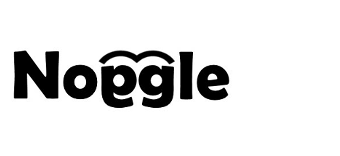Settings – Admin Tab
Online Help – Settings Admin TAB The System tab is your main hub for application information and general settings. The panel allows you to configure and customize your Noggle experience.
This author has not written his bio yet.
But we are proud to say that LvT contributed 65 entries already.
Online Help – Settings Admin TAB The System tab is your main hub for application information and general settings. The panel allows you to configure and customize your Noggle experience.
Network Team Libraries are libraries which are stored in a central network folder. This allows users to directly connect to the library without downloading local libraries. The downside is that libraries from network devices slow down the indexing and searching process. So it is not recommended to use team network libraries. If you create a […]
Cloud Document Search: Quickly find any document, anywhere in the cloud. With billions of files, the cloud has become one of the world’s largest stores of private documents, and it’s still growing. As users add more and more files it becomes harder for them to stay organized. Users spend endless times browsing file stores to […]
Indexing cloud drives and folders In general noggle can index and search all folders and files which are accessible via the Windows file explorer. So if you have linked a cloud account as a file share which is accessible via the windows explorer, it is also accessible for noggle. However, often the “linked” cloud folder […]
Why noggle helps to avoid collaborative overload In the Jan./Feb. 2016 issue of the Harvard Business Review, Rob Cross, Reb Rebele and Adam Grant wrote an article on the topic “Collaborative Overload”. They recommend to leverage technology to make informational ressource more accessible and transparent. „Collaboration is taking over the workplace. As business becomes increasingly […]
“How Too Many Rules at Work Keep You from Getting Things Done” TED Talk by Yves Morieux “Organizations spend 40-80% percent of their time, wasting their time. E.g. for undoing and redoing, writing reports. When people dont coorporate, dont blame the people, look at their work situations. We need to create organizations in which it becomes individually […]
The app supports Optical Character Recognition (OCR). A tool that allows extracting text from a picture. This proves handy, especially when you need to retrieve image files in noggle like scanned business cards, scanned magazine articles, saved web-pictures or camera snapshots. After Noggle has extracted the text from the pictures in the library, you can […]
Each person using Noggle managed services expects their library informtaion to be secure and confidential. We understand how important this is to our customers and work to the best of our abilities to ensure these expectations are met. In a nutshell: 1) We use AES-256 encryption by default with individual salts to encrypt libraries for […]
In general noggle can index and search all folders and files which are accessible via the Windows file explorer. So if you have linked a cloud account as a file share which is accessible via the windows explorer, it is also accessible for noggle. However, often the “linked” cloud folder only represent synced files. Therefore […]
This site uses cookies. By continuing to browse the site, you are agreeing to our use of cookies.
OKWe may request cookies to be set on your device. We use cookies to let us know when you visit our websites, how you interact with us, to enrich your user experience, and to customize your relationship with our website.
Click on the different category headings to find out more. You can also change some of your preferences. Note that blocking some types of cookies may impact your experience on our websites and the services we are able to offer.
These cookies are strictly necessary to provide you with services available through our website and to use some of its features.
Because these cookies are strictly necessary to deliver the website, refuseing them will have impact how our site functions. You always can block or delete cookies by changing your browser settings and force blocking all cookies on this website. But this will always prompt you to accept/refuse cookies when revisiting our site.
We fully respect if you want to refuse cookies but to avoid asking you again and again kindly allow us to store a cookie for that. You are free to opt out any time or opt in for other cookies to get a better experience. If you refuse cookies we will remove all set cookies in our domain.
We provide you with a list of stored cookies on your computer in our domain so you can check what we stored. Due to security reasons we are not able to show or modify cookies from other domains. You can check these in your browser security settings.
These cookies collect information that is used either in aggregate form to help us understand how our website is being used or how effective our marketing campaigns are, or to help us customize our website and application for you in order to enhance your experience.
If you do not want that we track your visit to our site you can disable tracking in your browser here:
We also use different external services like Google Webfonts, Google Maps, and external Video providers. Since these providers may collect personal data like your IP address we allow you to block them here. Please be aware that this might heavily reduce the functionality and appearance of our site. Changes will take effect once you reload the page.
Google Webfont Settings:
Google Map Settings:
Google reCaptcha Settings:
Vimeo and Youtube video embeds:
The following cookies are also needed - You can choose if you want to allow them:
You can read about our cookies and privacy settings in detail on our Privacy Policy Page.
Privacy Policy