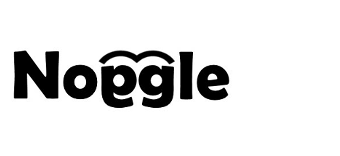Initial Client Setup / How to Setup a Library
Initial Setup And How to Create a Library 1. START BUILDING YOUR FIRST LIBRARY You can start building your first library by using the “manage” button. In the library panel on the right screen, press the “create new” [+] button and provide name and folders for indexing. After saving the first library settings, you can start the […]