Network Team Libraries
Network Team Libraries are libraries which are stored in a central network folder. This allows users to directly connect to the library without downloading local libraries. The downside is that libraries from network devices slow down the indexing and searching process. So it is not recommended to use team network libraries.
If you create a team network library via the advanced settings panel during library creation, you must make sure that the selected network path for the library file is available for all people with whom you want share this library later. Otherwise the colleagues will not be able to connect to this library.
A valid UNC network path looks like: \\server\share
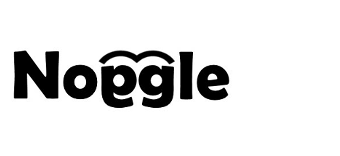
Leave a Reply
Want to join the discussion?Feel free to contribute!