Indexing Cloud Drives and Folder
Indexing cloud drives and folders
In general noggle can index and search all folders and files which are accessible via the Windows file explorer. So if you have linked a cloud account as a file share which is accessible via the windows explorer, it is also accessible for noggle. However, often the “linked” cloud folder only represent synced files. Therefore it is more usefull to connect directly to your cloud drived and index and search all files which are on the cloud drive. Noggle allows indexing cloud drives with ease and just one click.
Direct Dropbox integration available for Noggle
Dropbox is a cloud solution that is great for storing content and information. Finding and using the content stored in Dropbox isn’t easy. That’s why Noggle is such a great addition to your Dropbox experience. Noggle makes it simple and fast to find what is stored and hidden in Dropbox.
Noggle automatically indexes documents and their content within your selected Dropbox folders. Noggle identifies the most relevant items, and visually displays the results – even if these files are not on your computer and only located in the cloud. Noggle finds them and included the search results on your screen.
Here is the Dropbox integration link: https://www.noggle.online/knowledge-base/dropbox-integration/
General Solutions
However, you can use tools like NetDrive to connect to your network and cloud folders. This way, you can directly select any folder on Dropbox or Google Drive directly as a noggle path that should be indexed.
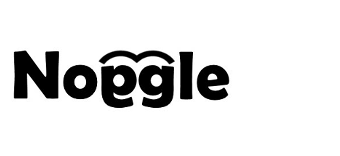
Leave a Reply
Want to join the discussion?Feel free to contribute!