PDF – Indexing on 64bit platforms (Win 7 / Desktop Apps)
PDF iFilter Interface
Adobe does not bundle the iFilter interface in the latest version of Adobe Acrobat Reader 11.x or DC 64bit. You need to manually activate the Adobe iFilter Add-On in order to be able to index and search PDF documents.
Click here to download and install the Adobe iFilter interface: Activate Adobe iFilter Add-On (64bit, Version 11.x or DC)
You should be fine if you use older versions or have also 32bit Acrobat reader installed. If not, please update in order to also get Noggle index your pdf files.
The Adobe PDF iFilter enables indexing Adobe PDF documents using Noggle indexing clients. This allows the user to easily search for text within Adobe PDF documents. The key benefits include:
- Integrates with existing operating systems and enterprise tools.
- Provides an easy solution to search within local Adobe PDF documents.
- Greatly increases your ability to accurately locate information.
As shown below, the iFilter is either bundled with the product or provided as an add-on. 32-bit Acrobat 9.x-11.x products bundle a 32-bit PDF iFilter. 64-bit product installs require that the add-on be installed separately. If you already have an iFilter plugin from a previous install, reinstall it.
| Version | 32-bit | 64-bit | iFilter version and notes |
|---|---|---|---|
| Reader 8.x | bundled | None | Version 6. |
| Acrobat 8.x | bundled | bundled | Version 6. |
| All 9.x | bundled | Add on | Version 9. First added in 10.1. 32 bit not in 10.0-10.0.3 |
| 10.x | bundled | Add on | Version 9. Security improved with 10.1 |
| 11.x | bundled | Add on | Version 11. Updated for 11.x products and its supported platforms. |
| DC | not available | Add on | Version 11. No change for DC products and their supported platforms. |
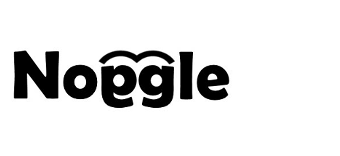
Leave a Reply
Want to join the discussion?Feel free to contribute!