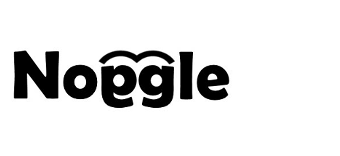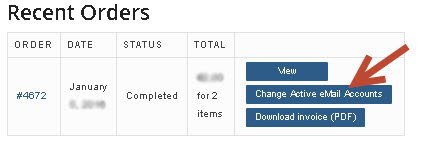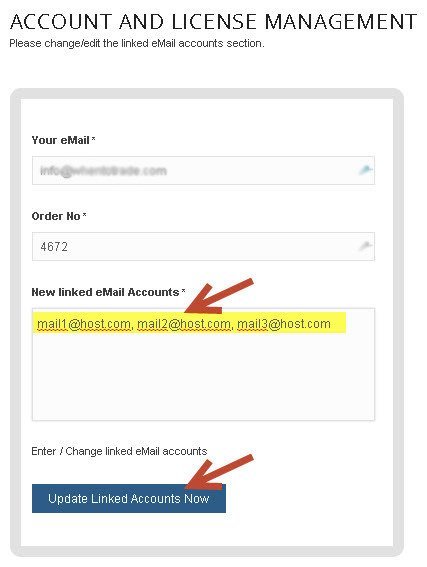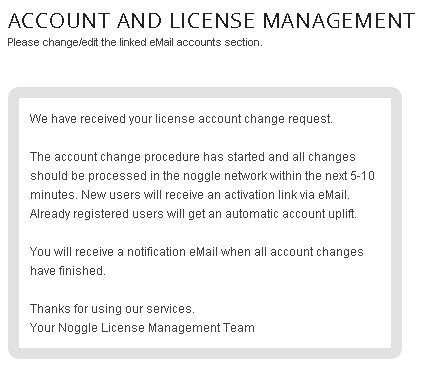We offer three license models:
DESKTOP / NON-COMMERCIAL LICENSE (“Free”)
This license is activated by downloading the application from our webpage. The free license allows to use the basic noggle library management and document retrieval services together with cloud storage providers. Please see the services table for details. The non-commercial license terms can be found here.
PRO / PROFESSIONAL LICENSE (Single & Team Bundles)
The Pro license grants full bandwith to all managed noggle services. The pro license is available via single license or as bundle which can be purchased for a team of up to 100 users per single order.
During the checkout process, you can link your common eMail address with your license. The linked eMail is your identifier in the noggle network to share libraries with you. This linked eMail address can differ from your billing email used for registration. This way, your peers can share libraries with you by just using the known email address they are already familiar with. To clarify, the email address is just used as an identifier in the noggle netwok; not used to send eMails.
Ordering process:
Licenses can be bought by one person individually as single license or by a one registered user/company for a team of up to 25 users. During the purachse process, you can define the dedicated noggle eMail addresses which should be linked with the order. Purchased this way, you can buy company or team licenses from one singe account.
ENTERPRISE LICENSE (“Domain Wildcard”)
This license is recommended in business use for corporations and teams with more than 25 employees. It acts as a domain wildcard license. This means that an unlimited amount of users is able to register and use the managed noggle services. All users belonging to a domain identidied via their email, e.g. like YOURCOMPANY.COM, will get full access automatically without the need to buy individual licenses. It is very easy to use and has no user limitations.