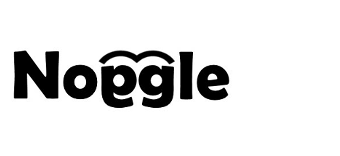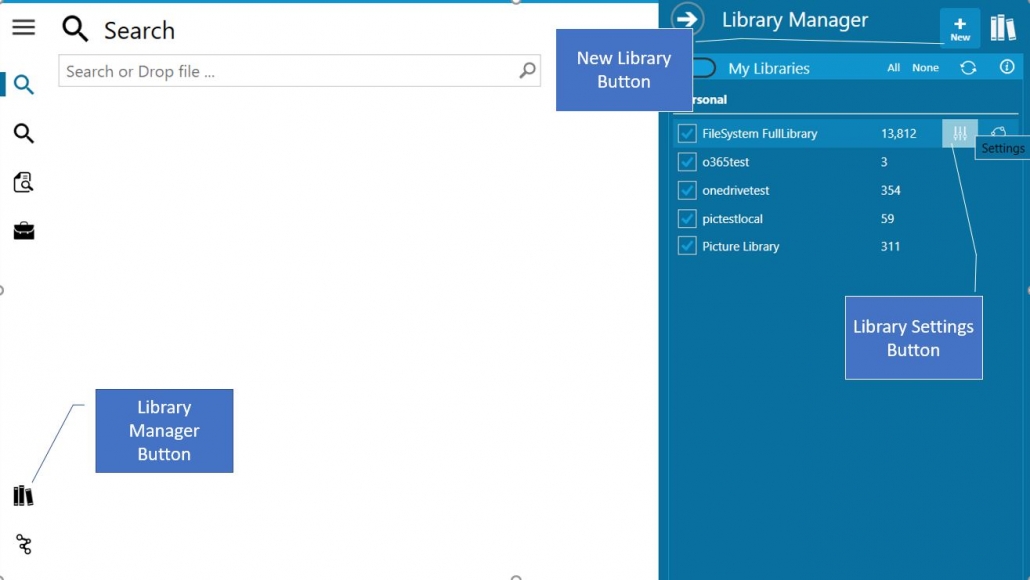How to edit, change or setup a library
To change the properties of a library, please open the library manager and move your mouse over the library you want to edit. A new menu icon “settings” will appear at the right side of the library in the manager panel. A new window will open to allow to change the current library settings and parameters. To setup a new library, please use the “+” button at the top of the library manager panel: