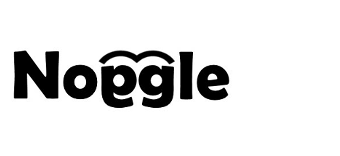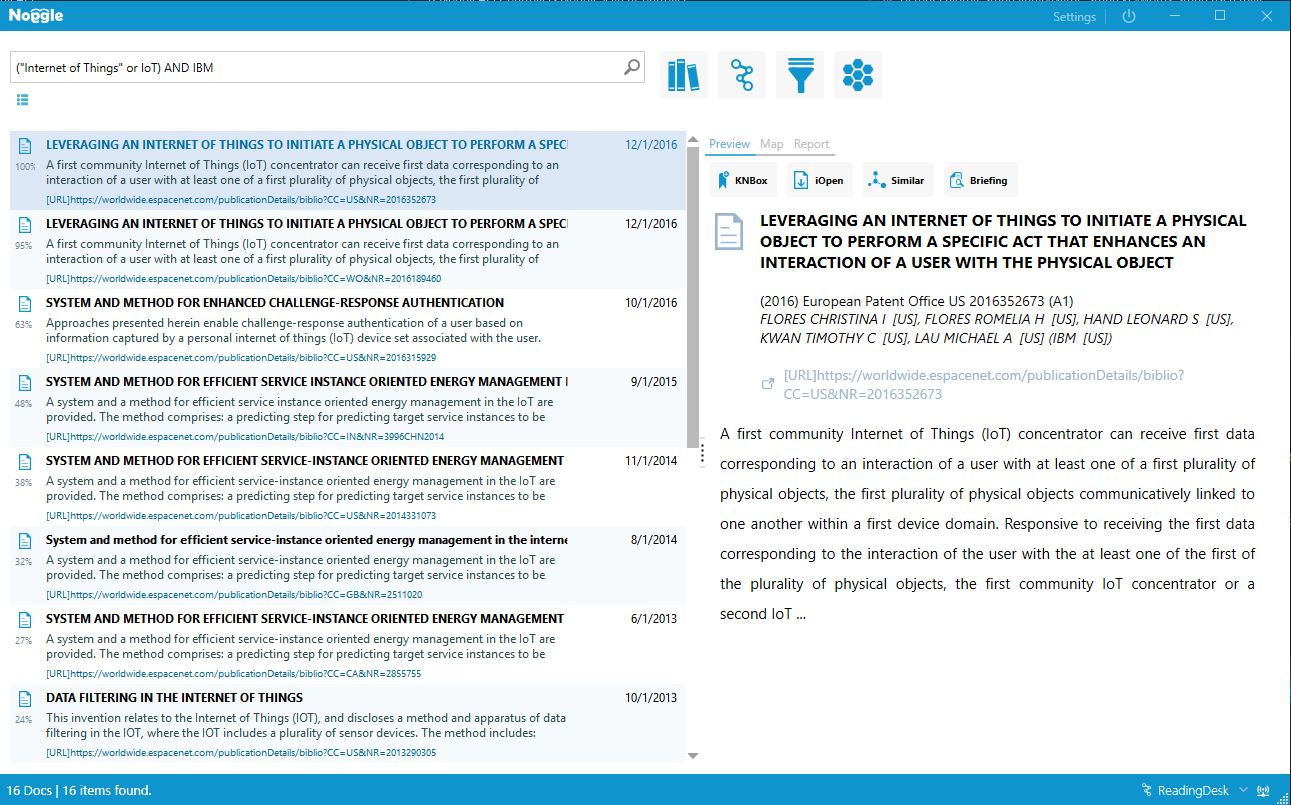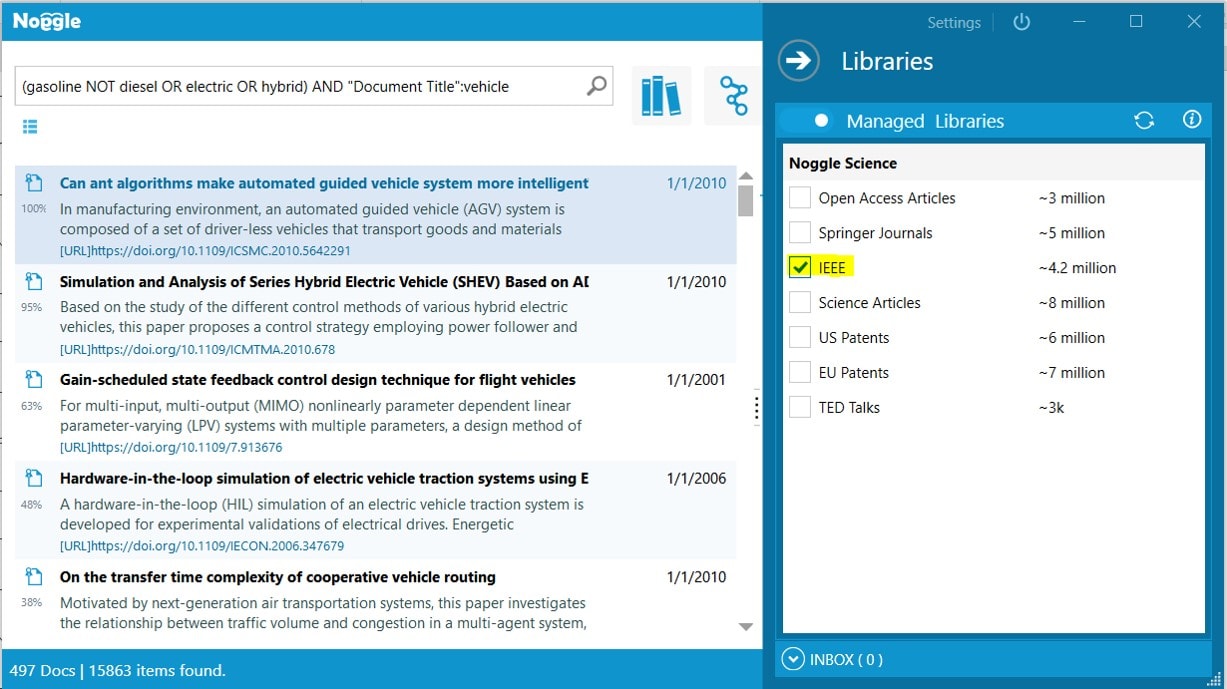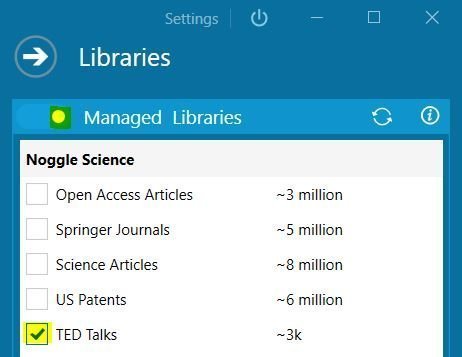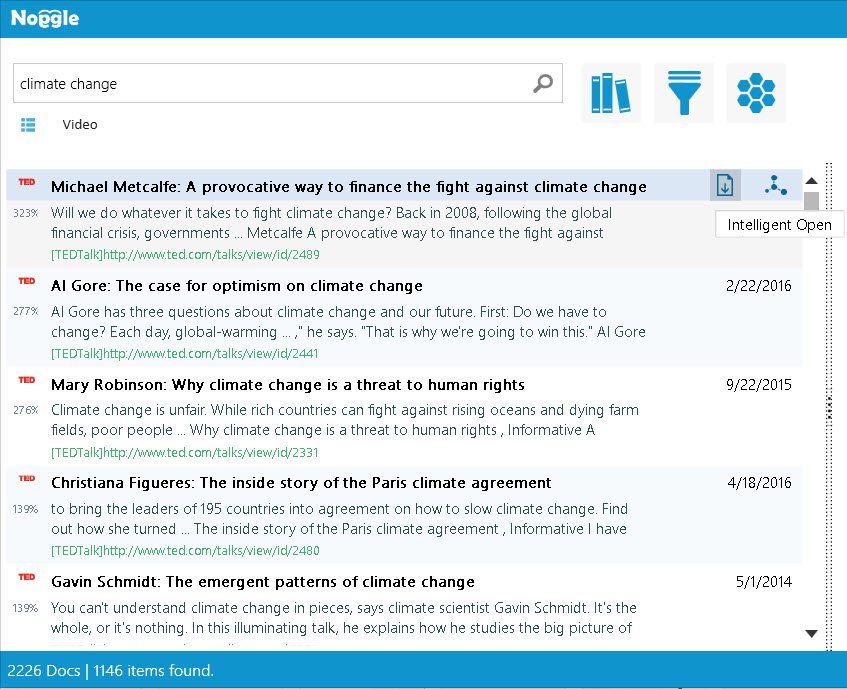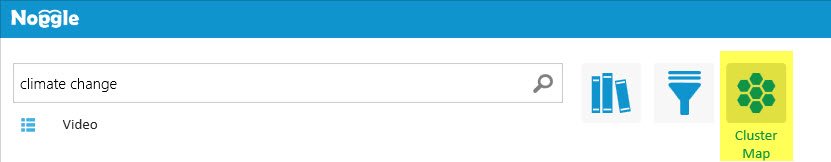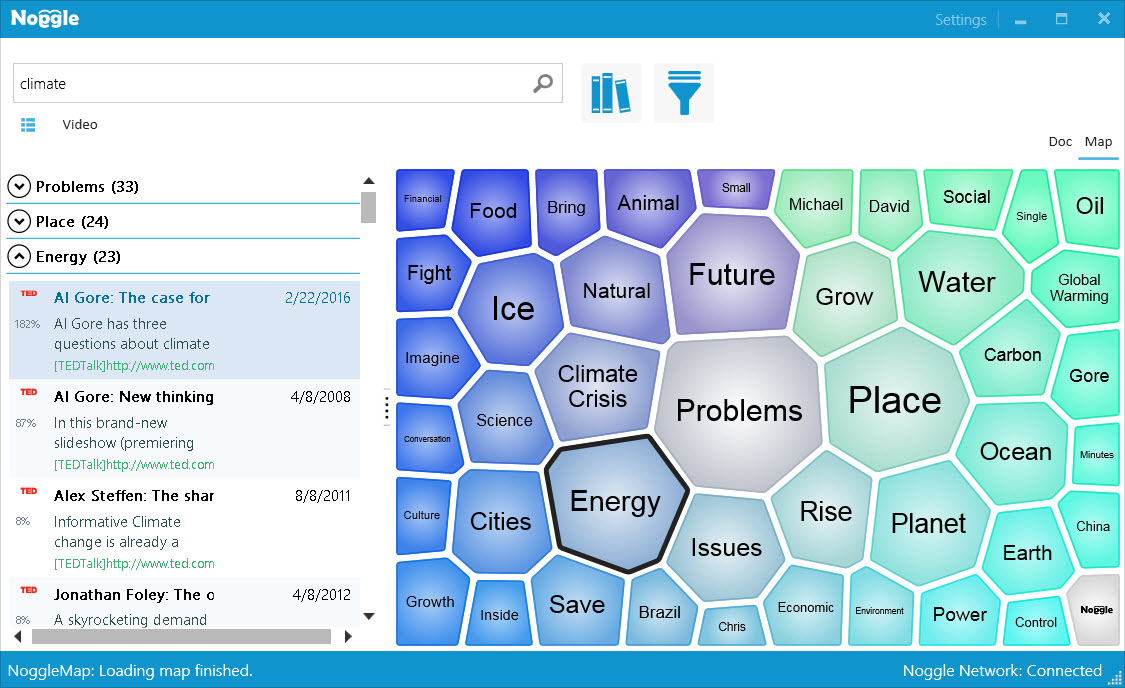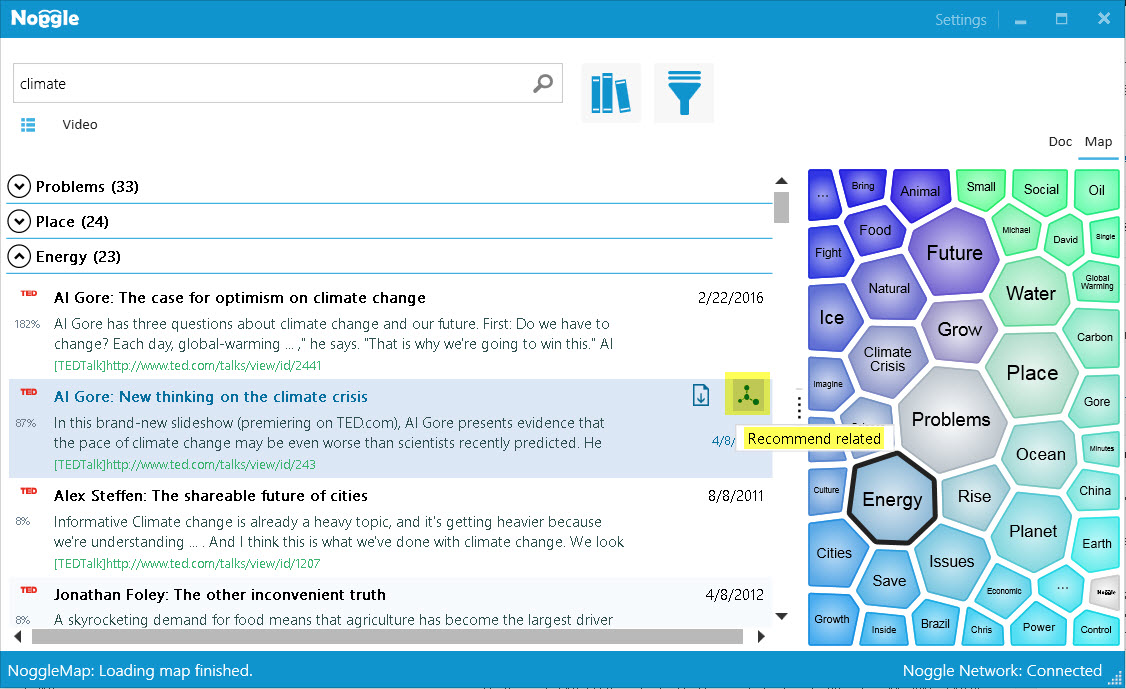Get Insights from the European Patent Office
Patent Insights
Crosslink and discover patents related to trends, clusters or your own documents
Using this patent search tool, you can search 90 million patents in the European Patent Office database. The data is provided by www.epo.org.

Why Explore Patent Data?
Our noggle managed patent library inspires the exploration and enhanced understanding of intellectual property (IP). Together with private noggle libraries, it allows to discover and visualize trends and patterns across the innovation landscape. As a result, we hope researchers and developers alike will explore and identify related knowledge.
What you will be doing with the patent search tool, at least in the first instance, is a keyword search. However, it is essential to try a variety of different keywords in your search. Once you stumble on the proper keyword combination the doorway starts to open to explore in combination with our cognitive clustering tool.
However, to do a competent patent search you must do more: For example, once you receive manageable results you need to read the patents and see which ones are relevant. So, always remember to try various search terms to make sure you are covering all possible descriptions of the invention. Along the way, as you read the patents and identify related ones, keep track of the numbers and identify the classification that relates to the type of invention you are searching.
A. Simple queries:
B. Complex queries:
Example Screenshot for IBM “IoT” Patent search request. (Click for full view):
Data provided by EPO Open Patent Service (OPS) www.epo.org
Open Patent Services (OPS) is a web service which provides access to the EPO’s raw data via a standardised XML interface. It contains data on more than 90 million patent documents from around the world.