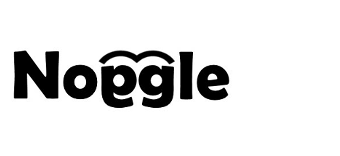One license for desktop, laptop, tablet, and work computer
You can use the Noggle PRO application on as many computer as you like with just one single PRO license. As long as you use the same user account name on each computer.
Once you registered your PRO license from the first computer, you will receive an email with your individual, personal application key. You can re-use this application key to enable your PRO license on other devices too.
Just download and install the free basic Noggle Windows 10 application via the Microsoft store on each computer. Finally, add your user account email and application key in the settings panel. Now, you can use your PRO license on all devices.