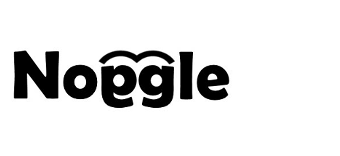Document Encyclopedia for the Digital Age: KnowledgeBox
Document management and knowledge sharing for the digital age
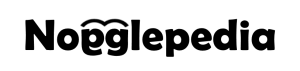
Document Encyclopedia
Our KnowledgeBox is a collaborative document encyclopedia for the digital age. A KnowledgeBox holds digital fingerprints of important documents from a particular branch of knowledge. Unlike a document library, which focuses on storage and document retrieval, KnowledgeBox topics focus on factual document information about the subject for which the box is named.
But a KnowledgeBox isn’t just another shared storage location or SharePoint to put documents into. Once you drag and drop a relevant document out of your Noggle library onto a specific box, a proprietary document “fingerprint” is generated. So it’s not about moving or sharing the document itself: the document fingerprint holds all relevant information in an enriched and compressed format. This allows that document or similar and related ones to be retrieved with just the fingerprint information, as the KnowledgeBox only stores the document’s fingerprint. This fingerprint is very small compared to the original file, but it holds all the full-text information needed to retrieve the document. So it doesn’t matter where the file is located or stored: with a Noggle document fingerprint, you or your colleagues can retrieve the document or similar ones regardless of the physical storage location.
With the managed Noggle peer-to-peer sharing functions, you can empower swarm intelligence such as research groups that are collecting fingerprints of private or corporate documents. These fingerprints bundle the available knowledge on special subjects. Without disrupting document access rights, you can share this knowledge to help others retrieve relevant knowledge and get connected.
Just as Wikipedia is a collaborative public platform for writing articles, KnowledgeBox is a collaborative private platform for linking document fingerprints on special subjects.
The following video shows how it works:
The document encyclopedia helps to:
- Make your knowledge portable via a document encyclopedia
Access your important knowledge and documents on any device without having to move files or documents. No need to know about storage locations. The Nogglepedia fingerprint will retrieve a document regardless of where it’s stored or whether it has moved to another location. - Securely share your knowledge encyclopedias with peers, colleagues, and friends
As you only share Noggle fingerprints, the process is completely secure, as the documents stay where they are. In addition, it has a low footprint for storage and bandwith. - Collaborate on specific knowledge areas
Connect to knowledge encyclopedias to add important document fingerprints and receive fingerprints from others. - Save current research results and continue a deep-search later
Quickly collect documents of interest for specific topics and do a further deep search later, e.g., with similarity search functions.
1913—first came the Encyclopædia Britannica, the oldest and one of the largest contemporary English encyclopedias.
2001–Wikipedia for public content showed up.
2016–for private knowledge sharing, When in doubt, look it up in the Encyclopedia Noggle, a.k.a. KnowledgeBox!
References:
* Wkipedia definition for Encyclopedia