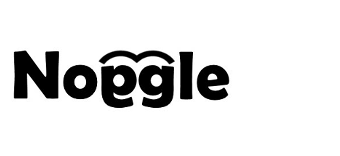OnlineHelp Settings Map Tab
How to fine-tune the KnowledgeMap cognitive AI clustering algorithm
You can specifiy how the cluster lables should be generated and which lables should be excluded by the algorithm. Please go to the Settings -> Map section.

Strong Cluster Label [Enabled/Disabled]:
This attribute may be useful when certain words appear in most of the input documents (e.g. company name from header or footer) and such words dominate the cluster labels. In such case, enabled strong cluster lables may improve the clusters.
Another useful application of this attribute is when there is a need to generate only very specific clusters, i.e. clusters containing small numbers of documents. This can be achieved by enabling strong cluster lables.
Stopwords:
A stopword is a word that has little meaning by itself. For example, the, a, then, and towards are stopwords for all English documents. A stopword can never appear by itself as a cluster label, although it might be used within a label, depending on the stoplabel settings.
Stoplables:
If a KnowledgeMap label includes one of the stop labels, the label will not appear on the map of clusters produced by Noggle KnowledgeMap.