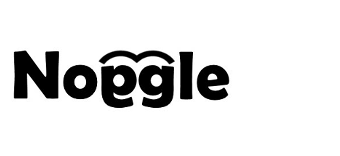How to order or upgrade your account
You can upgrade your Noggle application to a full version via the “In-App” purchase option. Start the application on your local desktop and open the “Settings” section via the button in the lower left corner of the application. In the “Account” tab, use the available button to upgrade/buy a license.
You will be directed to the Microsoft Store In-App purchase dialog to complete your purchase.