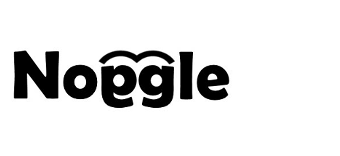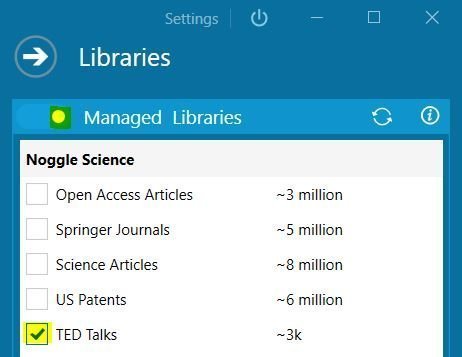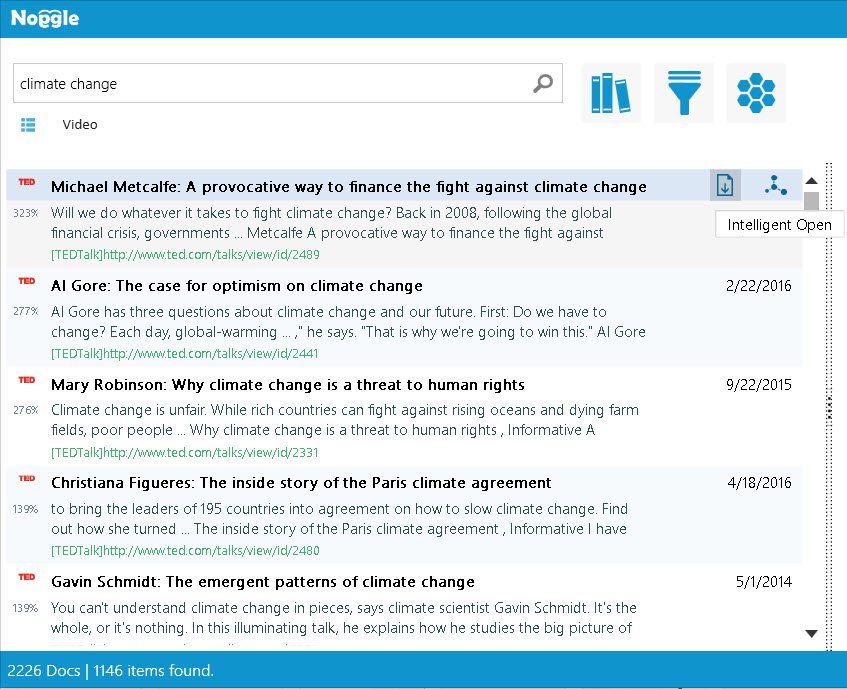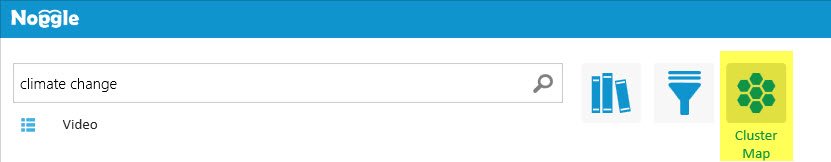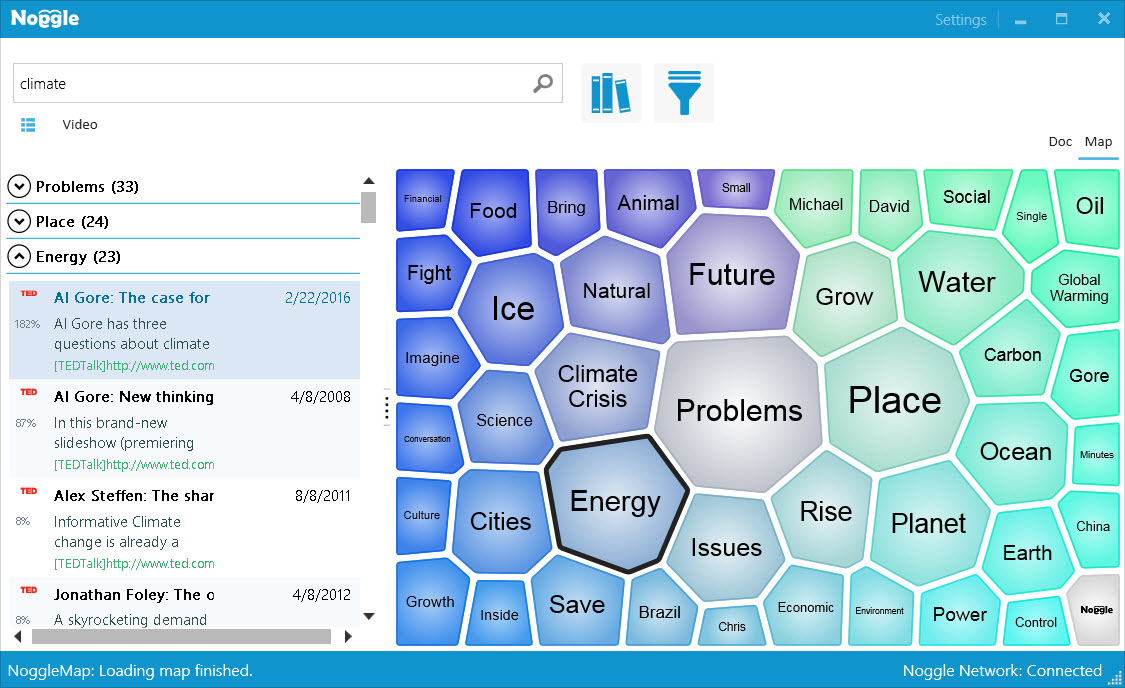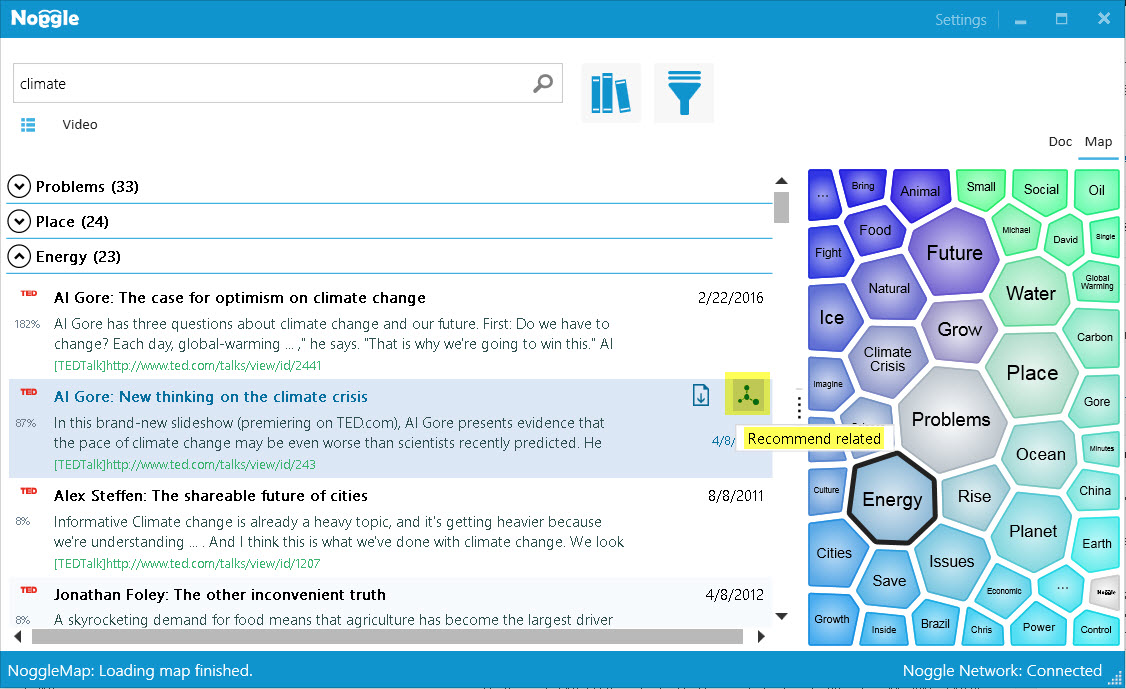Document Recommendation – Cognitive-guided Knowledge Retrieval
Document Recommendation
The task of document recommendation to knowledge workers differs from the task of recommending products to consumers.
Collaborative approaches, as applied to books or videos, attempt to communicate patterns of shared interest to augment conventional search results. However, it turns out that subtle variations in search context can undermine the effectiveness of collaborative filtering. There are well-known problems with these approaches.
For information seeking, what seems to be required is a recommendation system that takes into account both the user’s query and certain cognitive features from the context. Being able to leverage existing taxonomies and inter-document and inter-library relationships helps to recommend related and similar documents.
The Noggle recommendation engine is optimized and can detect all related documents for a given document. If a document is selected from the search results, the engine pulls up all related or similar documents. Regardless of the filename or file type. The recommendation intelligence is based on full-text/content-similarity deep-search algorithms. It can even pull up new versions of existing documents that have been edited by your colleagues and saved in completely different locations. You can’t locate these documents with simple search queries on your own. Imagine that you find an old PowerPoint document and you want to see the latest version of the document and its Excel calculation sheet. They might be anywhere on the network, but our recommendation engine detects them instantly.
Please review the following example:
References:
- Recommender Systems Definition & Background
- Recommender systems survey